Here in this tutorial, we are going to set a dns (domain name system) server and a dhcp server. And then from our PC we will use dns service.
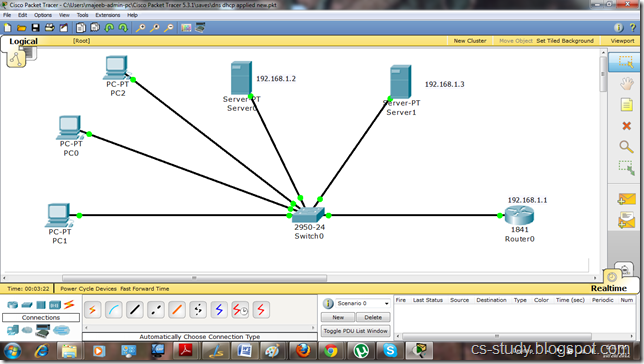
Server 0 in the above topology is our dhcp server and Server 1 is our dns server.
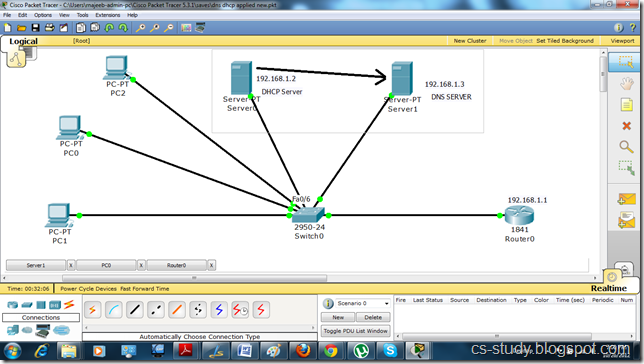
Set up IP on server 0.
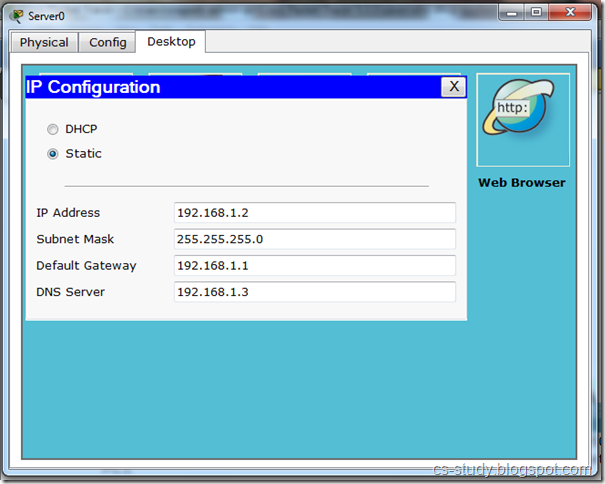
Set up DHCP on server 0.
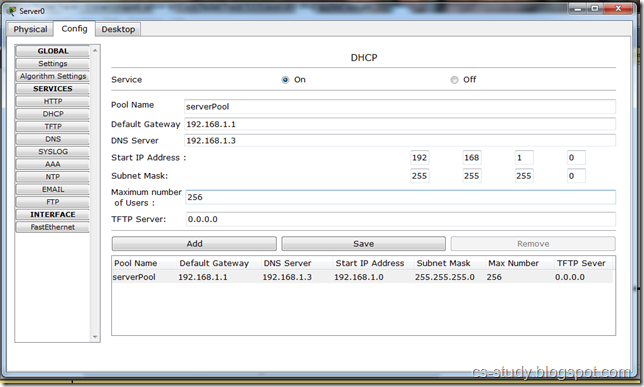
Set up IP on server 1.
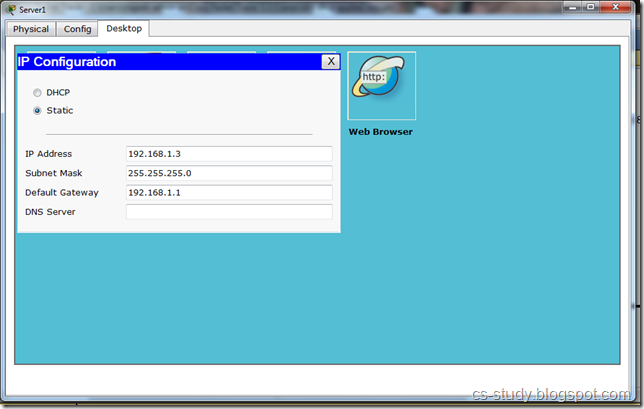
Now, go to PC and select DHCP.
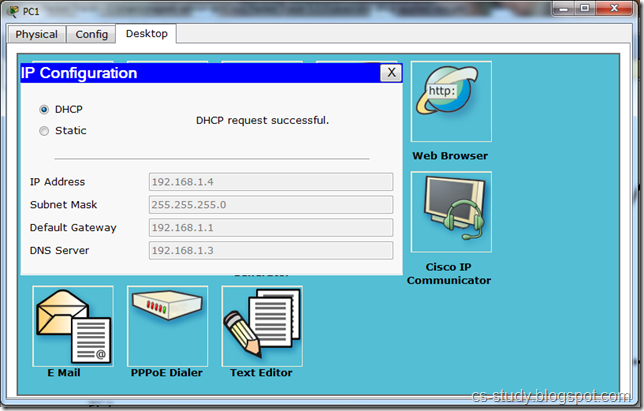
Go to Web Browser and enter Server 0 ip address. You can access the website of the server.
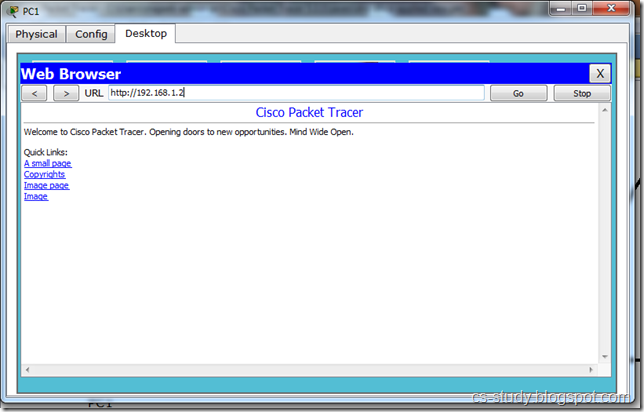
Now, let us set DNS on server 1.
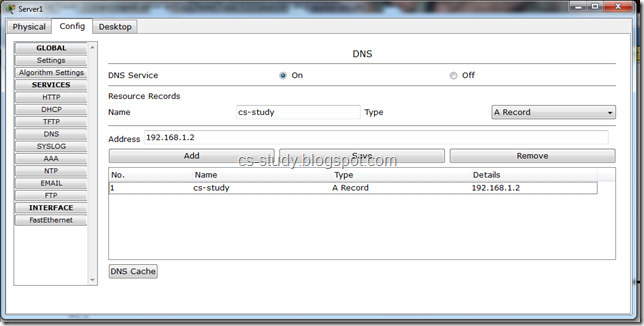
Now, again go to PC and in the web browser enter the name that you set in DNS.
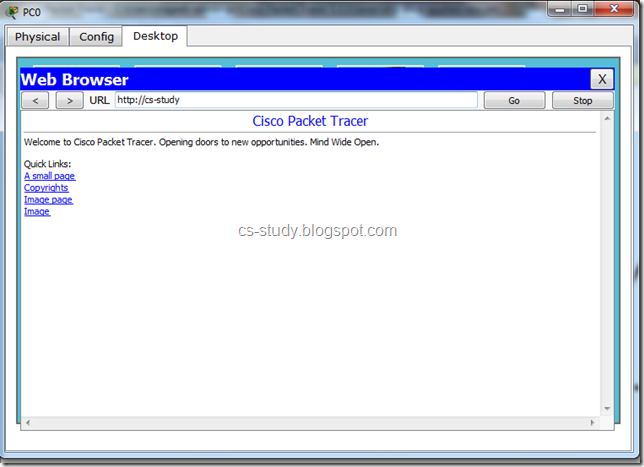
Voila, we have done it. Now, in this tutorial, router is additional and we can use it if required, Set the IP of the interface. Though i do not recommend to use this GUI panel for this.
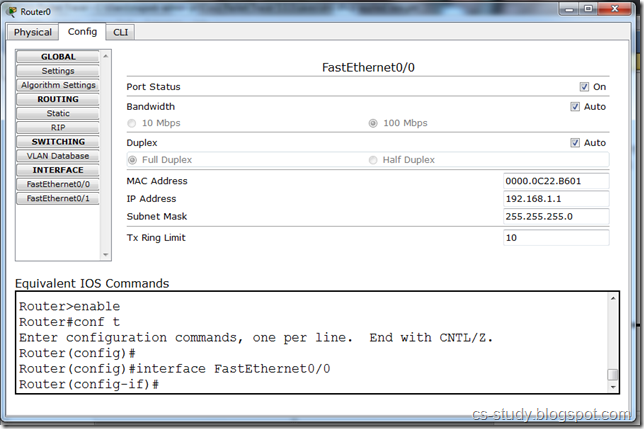
To see how to make a router DHCP server. Click here. You can also achieve DNS by using single sever by supplying the Server with the same IP and DNS address. Try it.
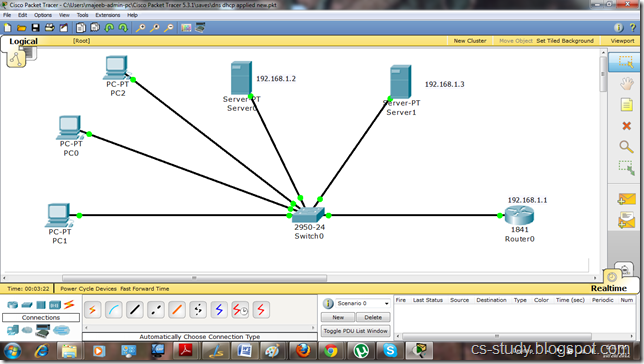
Server 0 in the above topology is our dhcp server and Server 1 is our dns server.
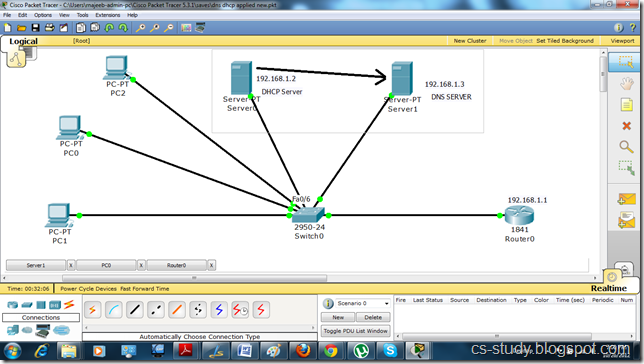
Set up IP on server 0.
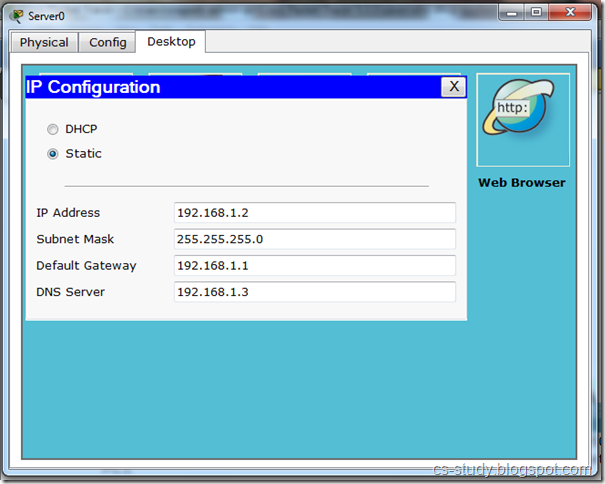
Set up DHCP on server 0.
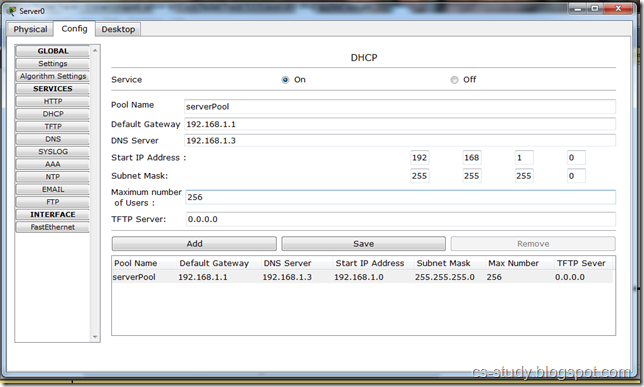
Set up IP on server 1.
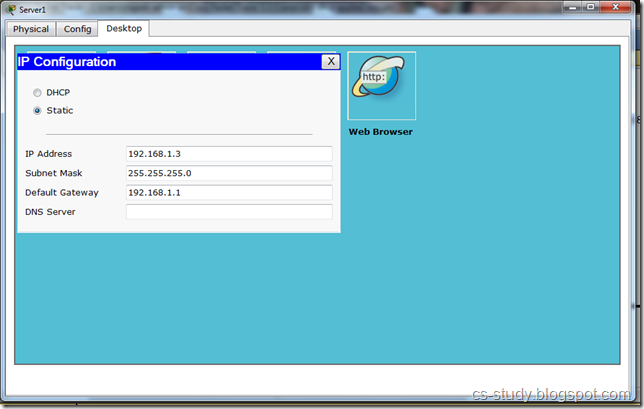
Now, go to PC and select DHCP.
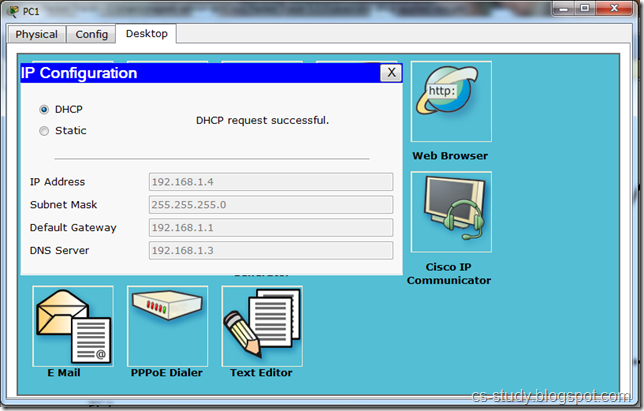
Go to Web Browser and enter Server 0 ip address. You can access the website of the server.
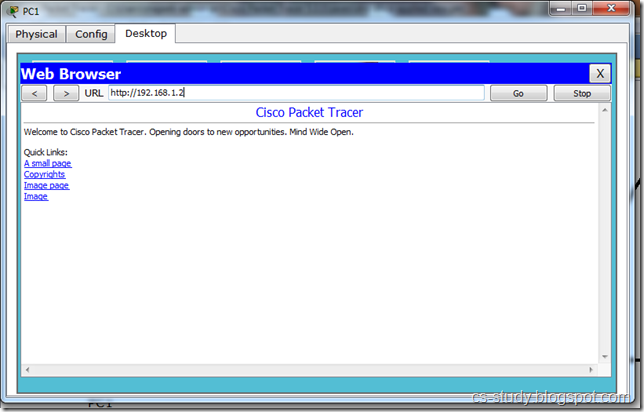
Now, let us set DNS on server 1.
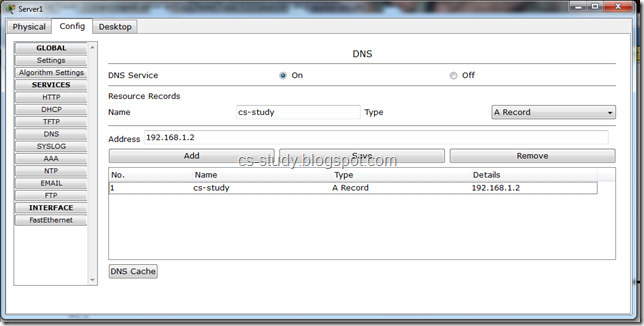
Now, again go to PC and in the web browser enter the name that you set in DNS.
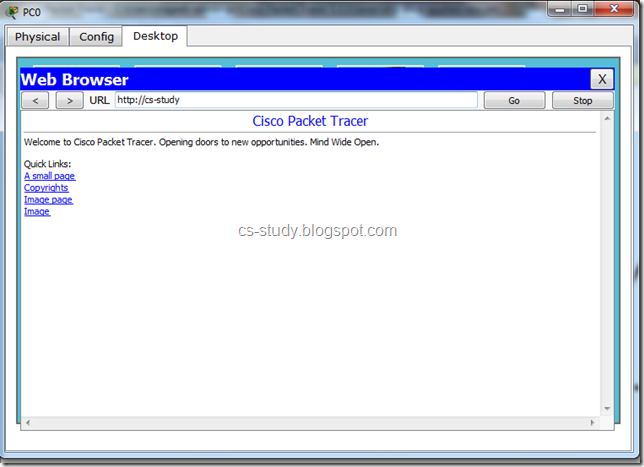
Voila, we have done it. Now, in this tutorial, router is additional and we can use it if required, Set the IP of the interface. Though i do not recommend to use this GUI panel for this.
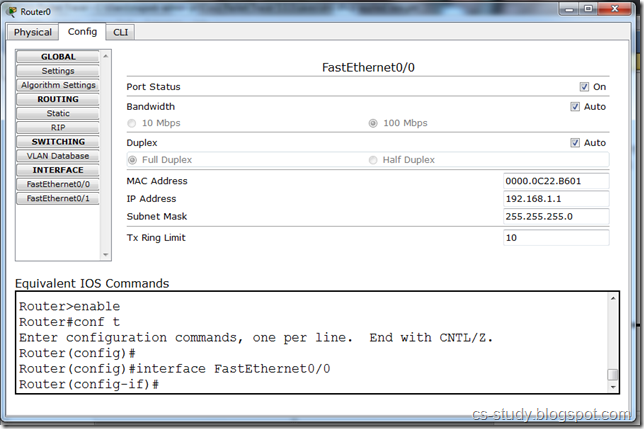
To see how to make a router DHCP server. Click here. You can also achieve DNS by using single sever by supplying the Server with the same IP and DNS address. Try it.
Technorati Tags: dns and dhcp protocol on Packet Tracer,Packet tracer tutorial,Packet tracer networking,networking on Packet tracer,networking topology on Packet tracer,Packet tracer activity,dhcp on Packet Tracer,Dynamic host configuration protocol on Packet Tracer,education,networks,networking,Dynamic host configuration protocol on PT,dhcp on pt,dhcp,Dynamic host configuration protocol,dns on packet tracer


keep it up....
ReplyDeleteis it possible to make the both the DNS service and DHCP service within a same server?
ReplyDeleteOops , just saw your comment. yes, if you give the dns address the IP address of the Server (i.e the same IP address will be used in DNS address and IP address of the server) . You will have dns and dhcp on the same server.
Deleteyes You Can
DeleteYes it is possible, if you look under the config tab you will see lots of roles/services there that can be enabled
ReplyDeleteHi is it possible to ping the machine name here on packet tracer?
ReplyDeleteOn a network, a machine's identity is its IP address. To ping it you ll have to enter the ip address. Unless it is a server, then you can ping it by the name that you have assigned through DNS. Hope that helps.
DeleteHello people
ReplyDeleteI have question about DNS configuration. If we have one big network, and one part of network is separated (DMZ type for public servers web, mail and dns). In closed part of network we have another DNS for clients from closed network. If one client ask for some web page (www.google.com) and DNS in closed part of net doesn't know IP for that web page it must ask DNS in DMZ. How to configure DNS in closed part of network to ask questions DNS in DMZ? I know that we must set up A record and NS record but what are parameters?
IP DNS in closed part of net 180.190.200.8
IP DNS in DMZ 170.180.190.140
IP Web server in DMZ 170.180.190.141
IP mail server in DMZ 170.180.190.142
Pls help
Best regards
Box
and what if the dns config tab is locked? how will you turn the dns service on then?
ReplyDeleteif the configuration tab is not available , go on cli and type the following command
Deletedns-server (ip address of your dns server). In my case that would be ,
dns-server 192.168.1.3
Thanks this tutorial was really helpful for me while I was working on a Networking Assignment.
ReplyDeleteThis side give In-depth procedures about how to perform key tasks, including managing servers, managing and adding zones, and securing infrastructure. Moreover Comprehensive reference about Microsoft DNS including what it is, how it works, and DNS tools and registry settings makes to use dns more easy and trouble free. But how to tab unlock?
ReplyDeleteHi!
ReplyDeleteI would like to use DHCP and DNS with vlan:
http://oi58.tinypic.com/15yamjb.jpg
How can I configure my network in the Packet Trace to get dhcp address vlan 10 and vlan 20 computers?
Amazing thing you post in this blog. It help me to solve my related problem. Nice bolg post.
ReplyDeleteVisit :- CS Service
Good
ReplyDeleteWhy you give Server 1 (DNS Configuration) DHCP ip address ?
ReplyDeleteThis comment has been removed by the author.
ReplyDeleteHi
ReplyDeletei am not getting DNS Server while set up Server IP address.
IP Configuration does not show DNS Server but IP address, Subnet Mask and Default Gateway only.
How to get this DNS Server option?
Thanks in advance!
Hi
ReplyDeleteI Have Read Your Blog.
It Is Very Useful Post Thank You For Sharing With Us..
IEEE Engineering Projects.
It Is Very Useful Post Thank You For Sharing With Us..
ReplyDeletethank you so much for your working hard.
goldenslot casino
บาคาร่าออนไลน์
gclub casino
Thanks for all your post that you have put in this .very interesting information.i would like to do all the information.. CM8064601466200S
ReplyDeletehey! noman khan which number do you mention in comment its i think a cisco switch CP-PWR-MC7925G
ReplyDeleteI wanted to convey Appreciate delivering this info, you are performing a best wishes while using internet site if you have a possibility do you assist me to make some changes to be able to this site? Not well pay out for the assist, you will find the url in order to this site during my name. Many thanks! news
ReplyDeleteI would like to thank you for the efforts you have made in writing this article. I am hoping the same best work from you in the future as well. In fact your creative writing abilities has inspired me to start my own BlogEngine blog now. Really the blogging is spreading its wings rapidly. Your write up is a fine example of it.ราคา blade server
ReplyDeleteHP printer support Customer Care Phone number and HP printer tech support Toll-free number is 1-866-724-8600. Our HP printer technical expert help 24/7 to deal with your hp printer support, printer troubleshooting, hp printer not printing, printer wireless printer setup and all hp printer problems. HP printer Customer care service in Canada.
ReplyDelete